1. First makes sure the Styles window is open by going to Window -> Styles
2. Go to the little arrow menu in the right corner of the Styles Window and select "Load Styles"
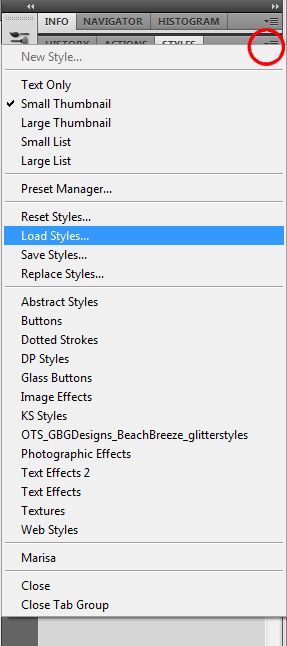
3. Find the style file you want to load on your computer.
4. You can experiment using the different styles by selecting a layer and then clicking on the thumbnail of the style in the window.
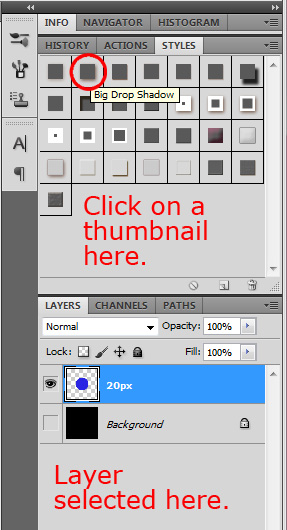
5. To save your own style, select a layer with the style attached. In the style window select the "Create New Style" icon. Give your style a name and it will appear in the style window.
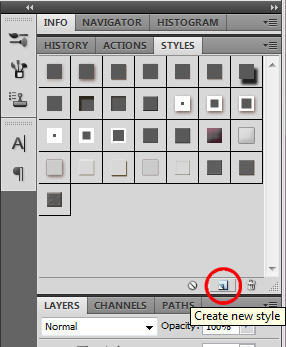
6. To save your style for future use, you must use the small arrow menu in the right corner and choose "Save Styles...", this will save all the styles that appear as a set, which you can load at your convenience.

















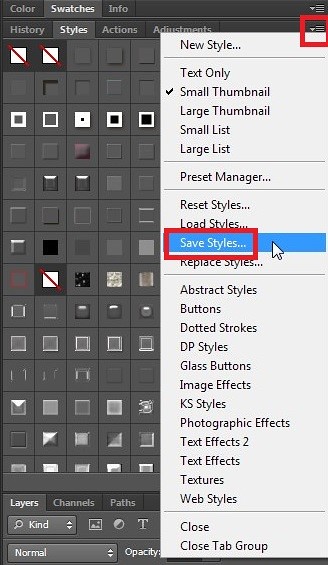
That's funny. When I tried your bubble effect tutorial I really wanted to save the style and didn't know how. Now I do. Thanks!
OHH! I so needed to read this, thank you!!!!!!
Yes, I hadn't realized I could save a style, such as drop shadows that I've tweaked. Great time saver.
Thank you!
Thank You
wew...i just realized photoshop have styles T.T usually I just did manually using the bevel and emboss things... thanks for the info!
Thank you!
Thanks...very useful
Thanks! this will be very handy in photoshop.
I always wanted to give styles a try! Thank you!
This will come in handy.
Thank you! Very useful info!
OMG I see styles all over the place and had no idea how to use them. Now I just need to update my version of photoshop and I am in business!

Thanks.
And it was SO easy to follow!
How do you create a style w/designs? For example, if I wanted to add a chalky chevron effect, how would I go about doing that?
@Maggie: If you wouldn't mind leaving your question here, that needs a separate tutorial, which I'm happy to make!
I must be doing something wrong when I select a style I don't get the layers.
@Laura: Make sure the layer you want to add the style to is selected, then just click on the little style icon you want to add. Also, make sure that layer styles are turned on for your layer (there is a little eye where the styles show up, make sure it's dark.)
Oh wow.... this is going to loads of fun to play with... I used to think PS was just too complicated, but learning things in little bits like this make it so much easier, and things start clicking together. Thank you so much for these tutorials!!!
I sooooooooooooo needed this!!! Thank you!!!
Always learning something new from you, thank you so much
Great info. Thank you.
Great. Thanks!
Thank you so much for these tutorials. I have a subscription for the adobe creative suite and barely now how to use any of the programs!
thank you, very good tip
Typical newbie! I didn't even know about styles until today! xxx
xxx
Awesome! Thanks for sharing!
Thank you soooo much ! I didn't know how to do that but now I do !
Thanks so much, I must try using styles more often and have a play with them as I have so many...
Awesome! Now I know
Thank you!!!
Pages