Sorry that I dropped the ball and didn't get this challenge up in time...
This week your mission is to make an alpha. I love making alphas, but they can be a bit time consuming. Please share your process and hopefully we can all learn something!
Also, please vote and leave some ideas for future challenges.
In this thread feel free to leave the following:
- An image and link to your design.
- Questions, tips and advice for completing the challenge.
Due Date: March 23, 2013 noon (UTC/GMT +3 hours)
See designer challenge rules here.

















This will most definitely be a challenge! I struggle to use alphabets in my layouts...so designing one should be a good stretch for me.
Really a challenge!!
Does anyone have some tips like:
* Do you make one character per sheet, or all characters on one sheet?
* What should be the size of one character?
* Do you only use alphanumeric or also numeric and symbols?
Any other tips are very welcome too!
@Saskia - i've only made a few alphas but to make them user friendly, i made each letter/number it's own small file. to make an easy alpha you can put all the items in one file/sheet. the file size can be small, like the size of an element (maybe 3"x2") and as long as it's 300ppi users can enlarge the alpha if they wish. many alphas sets contain alpha, numeric and a few common punctuation symbols, but you can choose what works for you. hope this helps, but i'm sure more experienced designers have lots to add!!
@marisa - thanks so much for all you do, as i'm such we are all thankful for your amazing time and hard work! kuddos for taking a well earned breather - they can keep you sane and healthy!!
I use Photoshop and I put as many as I can fit on a page at the size I want them to be. Once I get them the way I like, then I use the selection tool around one letter and then right click, then select layer via cut. Once they are all on their own separate layer, I use File->Scripts->Export layers to files. It will give you some options and I save them as .png files. Its really easy, trims them too. I try to include both the sheets and the separate files with my kits just because some like the sheets and some like them separate.
That`s really gone be a challenge for me..... I like it....
Thanks for all the tips!
I hope PSP has got such a script too, that will save a lot of time I think.
thanks @Cat that's a big help!
@ Saskia... You will have to do it all by yourself.... There is no easy way out
Can't you make a script for me than Nicole?
Here's my Glitter Alpha:

DL Link Here:
http://www.mediafire.com/?x3n4ij7rb6w1ggw
@Cindy . . . how sparkly and cheerful! I love that color combination.
They are awesome! Love the colors you used!
Lovely glitter alpha Cindy!
Question - I built the alpha using my favorite graphic program PhotoImpact. I've built the individual png files, and the single png file with all the alph. I was going to include the layered psd file, so that people with Photoshop and PSE could just open the psd and drag the letters to their layout.


Here is my problem: When opening the psd, in the layer pallet, it shows the letter but surrounded by the whole page, thus making it difficult to see. I've made sure the layer name is descriptive to help. Is there a way to only crop all the elements on a single psd using PSE to just the character, so that is all that shows in the layer pallet? I'll show you screen shots of what I mean.
Layer Pallet in PI
Layer Pallet in PSE which would be more functional if each layer only showed the letter on the layer, not the letter on the whole page, like the one in PI above.
I'd like to fix this before uploading my alpha for two reasons: I'd love to learn how to fix this for future challenges; and it makes the psd larger than I think it should be. For example the original UFO is only 3.7 mb which is equivalent to PS PSD file is 6.7 mb.
Thanks in advance.
Here is my alpha... it is a rusty metal in a layered Tiff file.
Click here to download
[img]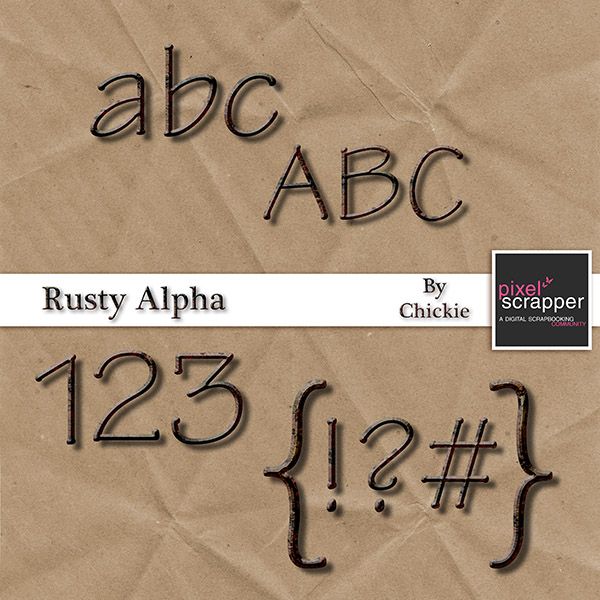 [/img]
[/img]
what a lovely creations so far, i think i'm going to participate
Thank you Chickie for sharing the Alpha this would be great in a old western theme.
Also love the glitter alpha by Cindy. Bling is good.
@Cat- I am so excited to try your method! I see things there that I don't know how to do so it will be a learning experience for me. @Marissa this is a terrific challenge for me because I hardly use alphas when I scrap so I don't think about them when I design...
@Cindy and @Chickie awesome job ladies!
@Engela- I don't know of a work around for you. The reason that is happening is because the layer palette previews the whole layer and because you have created the psd file like you did, each layer is 12 x 12 (I am assuming). If it makes a difference, I have never seen an alpha offered as a PSD file so I am not sure how many people would use it that way.
Even though most of the layer is transparent, the pixels still exist so they still take up room which is why the file size is so large. Also if someone uses the alpha from the PSD, they will add a lot of bulk to their final layout because of overlapping transparent pixels. Since most galleries limit file size, I personally would rather have lots of elements or even put an unsharpen mask on my final layout than have a bunch of transparent pixels that no ones knows are there.
I don't like discouraging someone so I hope this doesn't come across that way... I just think you might be making the challenge a bit too hard on yourself! The alpha is your screen shots looks amazing!
The alpha is your screen shots looks amazing!
This was a real challenge for me! The only time I've made an alpha ever was a tagger size one
Here is my result:
Download at my blog
Wow Cindy & Chickie.... they are really beautifull
They are fantastic Saskia
Download at my blog
Awesome sets allready
I use PhotoImpact so maybe I can help, though I may be misunderstanding your question.
Have you tried selecting all of the elements on the page (alphas) and saving the file in .png format? That way you will see all of the alphas in one window.
I think all users could still use "selection" to cut out each individual alphabet letter.
If this is not what you're asking, I can try again! LOL!
I think one of the hardest challenges I have, is deciding my design/pattern. I must have changed my mind at least three times, before I just said to myself, "Aw, what the heck!" So, my design is somewhat muted to go with several different palettes, and it also incorporates some bees, so it could be used with our upcoming "Birds and Bees" blog hop in April.
You may download from my box account, here
[img] [/img]
[/img]
Wow! I love your alpha! Thank you for sharing!
Wonderful Sunny!
Pages