Banner shapes are quite popular, and really easy to make. I don't worry about making it perfectly symmetrical, since I figure if I was cutting it out of paper it wouldn't be perfect, and I don't feel like spending the time to make it even.
First make a rectangle using the Shape Tool (U).
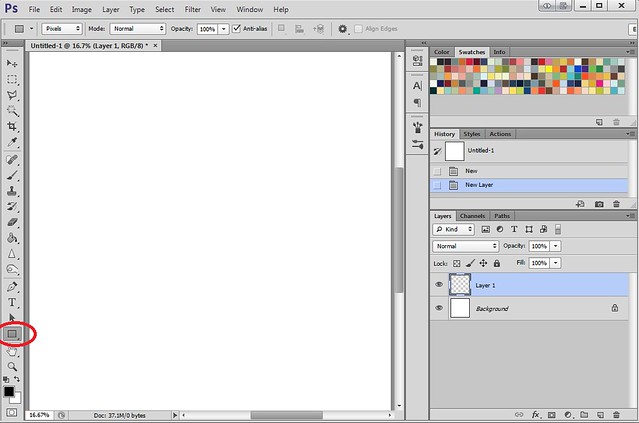

Next, using the Polygonal Lasso Tool (L), select the part you want to remove from the rectangle.
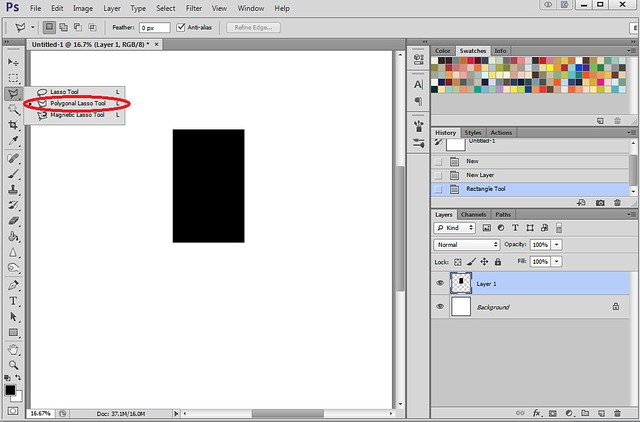


















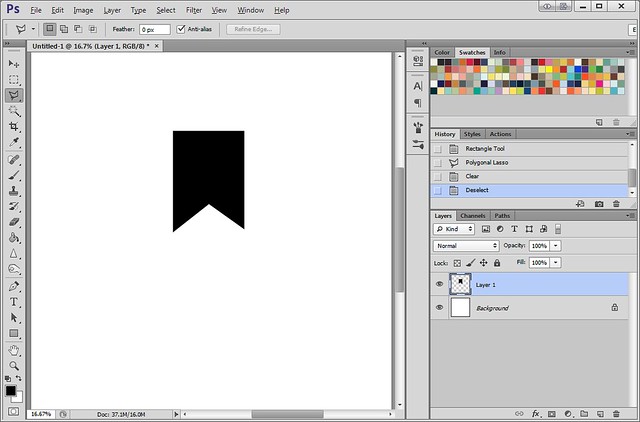
Thank you...can't wait to try this!
Super!!
It is just so simple, but so helpful!
Thank you Marisa, for this tutorial
Thank you!! It's so easy!
Awesome- thanks for the insight!
That makes perfect sense - awesome! Thanks for the quick tutorial!
Thanks for sharing! I love how simple you make things!
What? That easy? xoxox Beth
thank you!! it is so easy!!
Great, tx!!!
Thank you. So easy that it wow`s me But i dident think of that my self .
But i dident think of that my self .
I have been trying to do this recently and was using shapes DUH!, why didn't I think of this LOL.
Thanks for this easy tutorial. I had NO idea this is the way to make them.
Ok-what am I doing wrong! Everytime I hit delete, my entire shape goes away (the rectangle, plus the area with the marching ants that I want to get rid of). I am using PSE. It looks so easy but I can't figure it out.
Thank you! I was wondering how to make these LOL
Oh goodness. I never use the polygonal lasso tool. I never thought it could be that useful. Thanks so much.
This is so simple but so very useful! Thanks for posting.
Thanks so much! Easy peasy...
@Sarah,I'm having the same issue in PSE & I think I just figured it out: simplify the layer first and then do the lasso tool. Cuts it out like a champ!
Lol, you make everything look so easy! Can't wait to try it out!
Thank you Marisa!
I love all the handy little tools in PS!
You find a way to make them seem easier to use too...LOL!
Great tutorial
Thank you for this tutorial. I tried and tried in PSP but couldn't get it to work. Until I found that, in PSP, I have a preset that looks like the bottom (at least) and so I simply cut the top off and ta-dah! Now to just figure out how to create my own string. LOL
Thank you for this tut you just made something I thought was difficult to do appear easy as pie will give it a try
Thank you marisa for this tutorial, I used the triangle shape tool to make my banners, sometimes they come even and sometimes they don't lol..
very quick, simple and easy, thank you
Great tip! There's always that one layout(one with strips maybe) that you need symmetrical though. Here's how I conquer that beast. Make a rectangle, fill it, cut a triangle off the bottom, copy your shape, paste it. Select you new shape.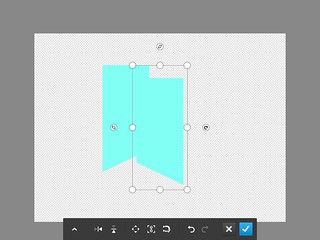
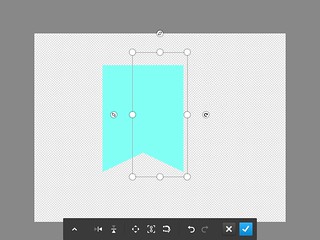
Flip it, and align.
If you make your original rectangle big enough, you can make a ton of different sizes. Perfectly symmetrical!
@Erin: Great tip! Thanks!
Awesome! Thanks for sharing!
Simple but effective.
Pages