I don't know if this has happened to anyone else, but sometimes the line of icons disappears when I'm trying to post something in my freebie forum. It's so annoying when this happens! I can still post the preview picture by just copying and pasting the link, but I like to keep the links neat by having the name of file hosting site as the link to the kit.
And, actually, I've just noticed keyboard shortcuts coming up when I hover the mouse over the buttons that are on top of this box right now, so I may have discovered a workaround!
But, still, I wonder why the links are just not there sometimes - can anyone give me any idea what is going on?
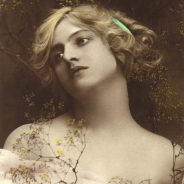













Sorry for the trouble, Robyn. When you say the icons go missing, are these the icons you are referring to?
I don't seem to have run into this issue myself. Have other people experienced this as well?
I've had that happen the odd time ... I simply drop it and start again and everything is there .... I don't struggle with it
I have from time to time, and then I reload the page and it is fine.
It also happens in BlackBoard with some of my college classes, and again; reload the page and it is fine. Has IT at the school stumped, .
.
Yes... I've had it happen too... I usually have to reload or refresh the page and it eventually comes back after a couple times.
eta: it's completely at random times as I haven't seemed to notice a pattern on my end... but maybe about 3-5 times a month...
Yes, Jordan, these are the icons I was talking about! It's not so bad when I'm just chatting in the forums, but it's a real pain when I'm trying to upload things. It's never occurred to me to try refreshing the page, so I'll try that next time it happens. Thanks for your feedback, everyone!
Well, I tried refreshing the page, clicking on Edit , closing and re-opening DigitalScrapbook.com, shutting down and restarting the computer...- sometimes it works, sometimes it doesn't. One time when it was working, I copied all the info from the (I think they are called 'Tool Tips'), and also copied and pasted everything into a document. If anyone is interested in downloading a PDF copy, here's the link:
Download from Dropbox
It appears that I'm not the only one this has happened to - Debbie Sharman had it happen when she was trying to upload to the March blog train thread, so I also posted this link as a reply to her there, as well.
Sometimes also, I have noticed that once you type your message, if you hit 'preview', when you get to the preview page where you can further edit your post, it comes back sometimes.
Oh, thanks, Nicole, that's one I forgot to put in!
I have this error sometimes too, and I never identified any pattern to it.