Stacked papers, also referred to as predecorated papers or stackers, are a fast way for someone to make a page that looks like they spent HOURS on it when all they did is grab a single background, add some photos, frames, journaling, and maybe 2-3 more elements, and call it a finished layout. There are a few examples here on the site, ranging from this simple one by Marisa to this one, these, these, and these templates, all found in the Graphics section, to this one, this one, this cute summer one, and this vintage one in the Commons. Stackers made as an add-on pack to a kit you've designed are a great way to help out people who want to save their scrapping time for the memories while having more flexibility than a quickpage usually offers, and can mean more income for your shop if you have one. One of my all-time best sellers in my personal shop has been a set of commercial-use stacker templates with gorgeous clustering.
For this challenge, I'd like you to make 4 stackers. They can be either single backgrounds like the ones here in the Graphics and Commons sections, or templates like the ones in my shop. The style is up to you, whether you choose to do simple paper strips like Marisa's or add beautiful clusters like Sharon Grant, but make a 4-pack. If you don't have a kit of your own to create coordinating stacker papers from, pick a favorite bundle from the Kits section; making stackers from it shouldn't violate even PixelScrapper's PU TOU, even if you share them on your blog, as long as you credit the original kit designer.
This challenge will work your composition and shadowing skills--so remember that bigger, puffier elements like blooming roses have bigger, softer shadows than ribbons, strings, or paper strips, which all cast smaller, slightly darker shadows. Shadows often will take on the hue of whatever they're falling on, so a shadow on a blue paper will be a dark blue, while a shadow on white paper is often a brownish shade rather than pure black, and one of the most common mistakes with shadowing is making your shadows too crisp and too dark. There are a few kits of shadow styles here, if you have Photoshop and want to use them.
As always, feel free to post in-progress shots and ask for constructive criticism if this challenge is giving you trouble, and post your finished stackers/templates for us to ooh and ahh over!!














Now that I'm finally done moving, I actually get a chance to participate in my own challenges! Making these templates has been a really nice break over the last couple of days; June was a really long month because my ex-roommate sprung a "I'm moving, and I got our lease ended early, so you need to move by the end of the month, too" on me on June 1. Pushing myself to get everything done on the insane schedule she set has caused a pretty nasty lupus flareup, so relaxing and making templates is about all I've had energy for in the last few days. I'll be putting this pack of stacked paper templates in my shop soon.

[img] [/img]
[/img]
download
I will see if I can do this one.
Sounds great, Tammy. I look forward to seeing what you come up with!
I love "stackers". I also refer to them as "Quickpages", but whatever you call them, they are great to design and to work with. I'll try to participate in this challenge, as I am still working on my shadows and clean edges.
Quickpages usually have a different meaning, Sunny... Most shops, when they say quickpage, mean a PNG page with transparent photo spots where all you need to do is lay your photos behind it and journal on top. Stackers are still a solid JPG paper, even though it's one that's already got most of the decoration on it; I actually prefer them to quickpages because I'm not limited to placing a photo in the designated spot like quickpages almost force you to do.
And this is a great challenge to be working on your shadows, if you want to make finished stacker papers rather than templates! Clean edges aren't too critical with non-template versions, either--I use a large library of custom shapes to create my templates so they have clean edges once rasterized from the vector shapes.
@ Holly Wolf, do you want Templates or ready made papers??
I intentionally left that choice open to the participants, Tammy. Personally, I made templates, but I know we have some designers here who have shops or post ready-made papers in the Commons that would rather make papers than templates. I also know that the challenge of laying out a stacker so that there's still space for people to add photos and journaling is one that makes you work a lot of skills: composition and clustering for all of them, plus color/contrast and shadowing for ready-made papers. If you want to practice all of the above, then go with papers; if you just want to work on composition and clustering, or want to add some new templates to your shop like I chose to, then make templates.
Here is my first stacker template. I want to make sure I am doing this right, as it is my first time.
@Tammy - Your first time?! Why, Tammy you are a natural! That is a very cute template and the cluster is very well done. I love how that top paper has that "just torn out of a notebook " look. Keep on going, Tammy, you've got this template thing down!
Tammy, your Stacker Template is fantastic!! I love the notebook paper and your awesome cluster!! Bravo!!
Holly, would it be okay to use the amazing kits and papers from the DigitalScrapbook.com July Summer Lovin' Blog Train to create the stackers?
This looks great, Tammy! Well done!
Thank you all!!
[img]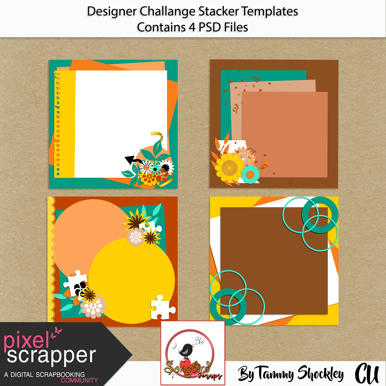 [/img]
[/img]
Download
http://www.mediafire.com/file/lqw3aehqfppilhs/Stacker_Challenge.zip
WOW, Tammy, those are fantastic stacker templates! You've got a real knack for these.
Sharon, If you're looking to create stacker backgrounds from the blog train, just pay attention to the licensing terms. Some of them may want you to credit their work in your TOU file, and unless you use all CU stuff, you'll probably have to release them as a PU-only pack.
Thanks Holly, I will check out the TOU's.
Okay, I decided to try making templates. It's harder than I thought! Here is the first one. Opinions please. Is it okay? Did you want them to have more paper layers?
This is GREAT Sharon! Just imagine how versatile this template can be, just by switching out the background paper. You know me, I love the cluster and that lace edge.....................As for adding more papers, that's up to your designing eye. I like it as it is, but honestly, that becomes a personal preference thing - Design your "stuff" until YOU think it's just right. Get that "yeah, I like that" designer feeling, and it's ready for the world.
Sharon, that's gorgeous! You could take almost any kit and create a gorgeous paper with its elements using that template. It doesn't have to have a lot of paper layers--you've got a lot of dimension in your clusters, and it's got a lovely balance to it. That's the important part when it comes to templates.
Making a good template is a challenge, but it's really useful to have them, and if you're putting them in a shop someplace, CU templates appeal not only to designers, but to the wider digital scrapbooking community as well, since a newish scrapbooker can take a template and make a layout that looks fantastic with relatively little effort.
Thank you!
Your template is beautiful Sharon!!
Thank you all so much for your kind words I will continue now with the rest of the pack.
I will continue now with the rest of the pack.
I am not sure if I can post here as I'm not a designer but I love stackers and have a huge collection of them; and beacuse of that I thought I'll just post the required number for this challenge.
They may not be to everyone's liking!...and these are nowhere nearly as professional looking as Sharons! Or competent like Tammy's! And I know Holly's work is exceptional. So but still, here they are...
Chitra, you're more than welcome to post in here--the designer challenges are open to everyone, and I specifically said people could make either templates or finished papers. Both work on aspects of design that will help anything you do in digital scrapbooking, even your personal layouts. Some designers have their CT members put together things like stackers and clusters from the individual papers and elements of their upcoming kits, too, and challenges like this one encourage growth in those skills.
So NEVER feel unsure if you can post something for a designer challenge; it's just that the challenges in here ask you to work different skills that don't fit into the layout challenges forum (making element templates, mini kits, layout templates, journal cards, clusters, stackers, etc.).
And while you may not feel your stackers are as polished as some others, they're usable, and the time you spent working on them worked your composition, clustering, and shadowing skills, which means you've learned something from the challenge. And THAT is the point of this forum: learning new skills and polishing ones we need/want to work on.
I won't be able to get the rest of my stacker templates finished by the 14th as my Mum took a fall on Monday, and is now in hospital with a broken leg. I am travelling to the city to stay with Dad while Mum is in hospital and then for a few days when she gets out, until one of my sisters arrive to stay with them. I will try to get the rest of the pack done when I get home later next week.
Oh Sharon! Prayers for your dear mun! You are a good daughter, bless you for taking charge of the situation.
No worries, Sharon--if I've learned one thing from dealing with multiple chronic illnesses, life is what happens when we're making other plans! Of course you can finish your pack when you've returned.
I hope your mum has a speedy recovery.
Is it ok to go ahead and post on our blog for the Stackers?
Sharon, I am praying for your Mother. I hope she gets well soon.
Pages