Bokeh is a photography term that describes the effect when you shoot a light source (such as a Christmas tree with lights) significantly out of focus, so you get very blurred lights. When designing, you may want to imitate those fun light spots. Here is a very basic way to do that.
First I've just colored my background layer so you can see what I'm doing. Next, make a new layer and open up your brush palette (window -> brush) and make you sure you have the brush tool selected. I'm just going to use a basic round brush for this tutorial. You can experiment with different brushes to get new and fun effects!
On this first menu (Brush Tip Shape) select the brush shape you want to use, set the size of the brush and the spacing.
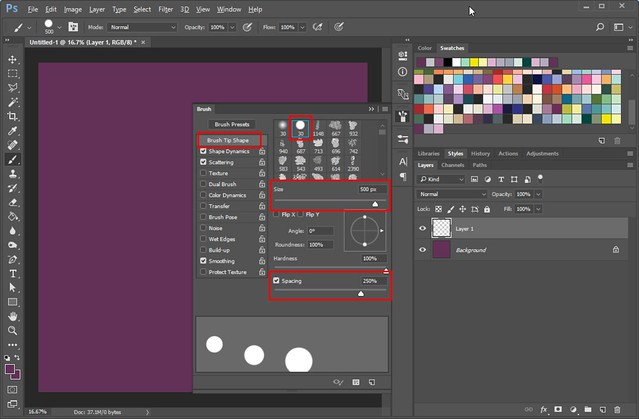
On the next menu (Shape Dynamics) we'll set the size jitter, which will create different sizes of the circle when you drag the brush.
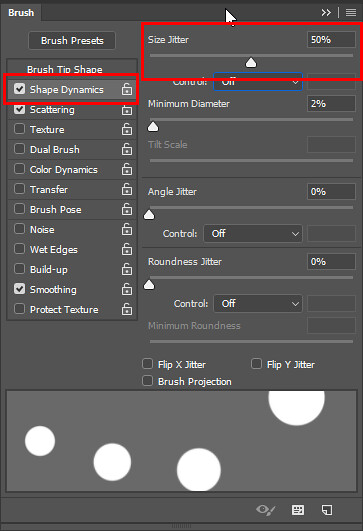
Now we will set the options on the Scattering menu:
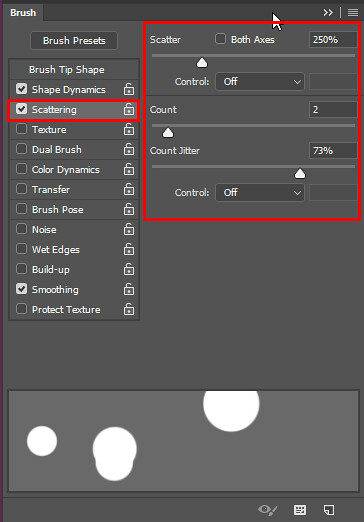
Our brush is ready to go! On an empty layer I'm going to set the color of my brush to a light gray and then just drag the brush around.
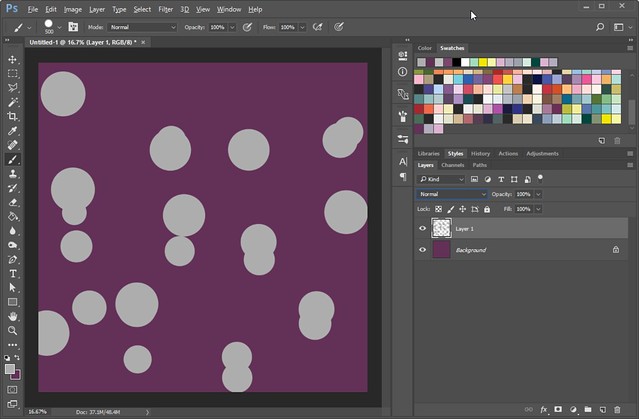
Now I will change the blending mode of the layer. This time I will use "Soft Light" and set the opacity to around 70%.
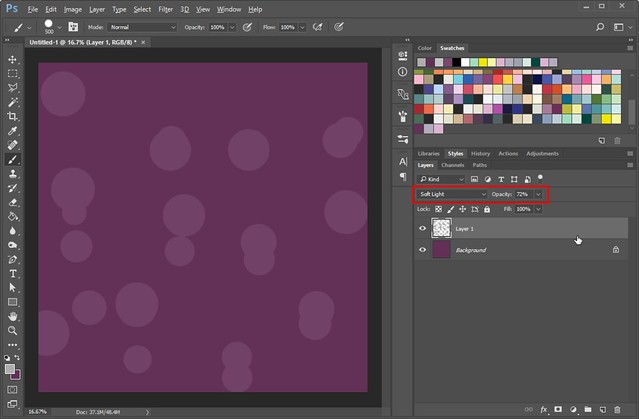
I will make two more layers using my brush, setting each to "soft light" but altering the opacity for each layer to a different amount.
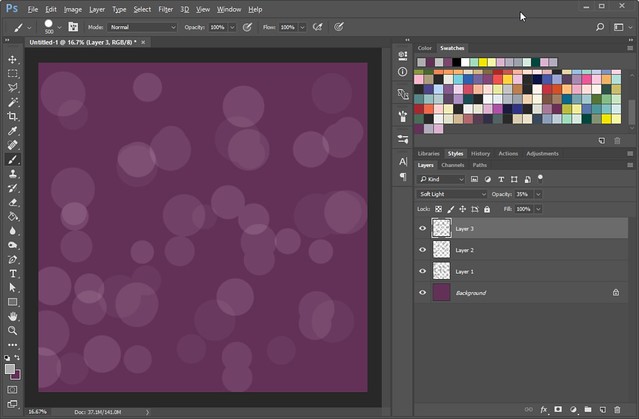
And I'm done! As you can see, there are a lot of ways to effect the outcome of this process. Don't by shy to play around with all the brush options and blending options. Let us know if you come up with something that works quite well!

















Thanks for the tip. I've seen some beautiful bokeh's.
I love bokeh! Thanks for showing me how to make my own.
This looks like fun to try - thank you for the info!
Bokeh can appear in different shapes, too, depending on the aperture of the lens--polygons are common, but I've seen some beautiful bokeh shots created with film cameras by placing a heart-shaped cutout over the lens, too. Here's a set of polygonal bokeh brushes on DeviantArt that are unrestricted beyond redistributing them, which means they'll be okay for commercial use. You'll note they're a little more transparent in the center than at the edges, which is common with photographic bokeh; if using Marisa's method, you can emulate that with a color-matched inner glow from the edge, as long as you don't have overlapping circles on the same layer...or you can just use the bokeh brushes with Marisa's method!