Okay so here are some papers. I don't know if I'll ever completely catch up. And one paper turned into a two for one deal, which probably is cheating but....it's what I got right now. The previews turned out fuzzy, sorry about that.
Everyone's been busy! Great papers. Just posted today's theme "start with a photo." I'm a bit nervous. I don't know if I have any photos to turn into a paper...I'll have to get creative.
Here is my start with a photo paper. It is a photo I took at a gathering, and the floral arrangement was in part of the photo. I cut out the flowers and used that portion of the photo to make my paper.
Whew...I fell behind! Some of these were much tougher than I expected...took a bit of playing around before I found something that I liked and would potentially use.
Multiple Patterns - Created in Photoshop from scratch
Border - This one took forever! I don't tend to use bordered papers, so I started over MANY times before settling on this. Once I stumbled on what I wanted to do, it did go quickly though. I used this ornamental border by Marisa. Just didn't have it in me to create something completely from scratch.
Scatter - Used some bokeh brushes from Photoshop Tutorials. Again this one was a toughie as I tend to prefer geometric shapes that are stretegially placed. I'm glad this challenge was given though...I would definitely use this paper.
Photo - This one I thought would be a piece of cake...had tons of photos to choose from. However, it was far more challenging than I expected. I'm not sure I'd use the paper (doesn't really suit my style of scrapping)...but think it looks okay. When I have more spare time, I'm going to have to play around. I love the idea of using photos as scrapbooking paper! Credit for the text in the photo goes to Obsidian Dawn. She has very user friendly terms of use for her gorgeous creations!
Just posted today's theme: Damask. I also googled Damask since I was wondering if it's actually what I think it is. I guess it technically refers more to the production process (weaving) than the pattern, but here's a sampling of patterns if you need help getting started.
@Janet S is there any chance you might be sharing some of these layered paper files you have made? I am loving them and the stitched one is fabulous. Your aesthetic is so similar to mine.
Bordered
Scatter/Irregular
Okay so here are some papers. I don't know if I'll ever completely catch up. And one paper turned into a two for one deal, which probably is cheating but....it's what I got right now. The previews turned out fuzzy, sorry about that.
Numbers:

Paint (& Bordered):

Geometric:

Mixed Pattern (2 papers):


My Border Paper
Scatter Download
Border download
Day 12_Random/Scatter
Here is my paper with a border:
[img]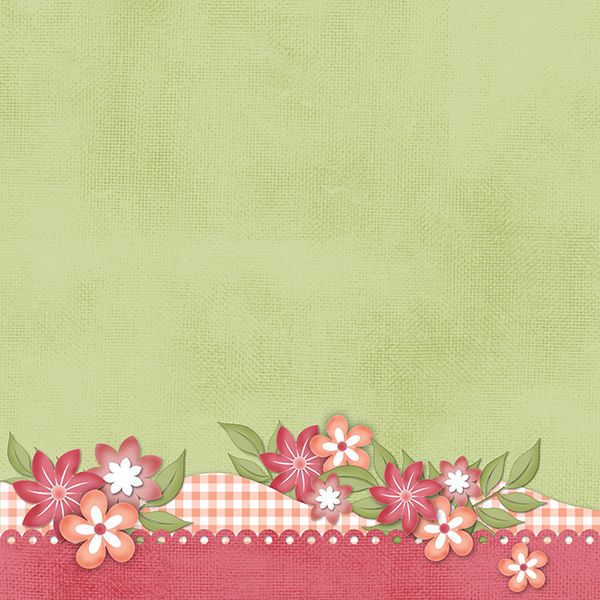 [/img]
[/img]
I'm falling behind. Homework is heavy the last few days. Hope to catch up soon.
Mines a little more rustic today. I finally get to use my bird brushes!


Border
Random
Scatters:
I really love all your papers. One theme an so many ideas.
Two more papers from me
I'm going to try and get caught up.....been a BUSY week!!!
papers look great!!! Nice job everyone!
Here is my scatter for today:
[img] [/img]
[/img]
Here is my Random Scatter:

Everyone's been busy! Great papers. Just posted today's theme "start with a photo." I'm a bit nervous. I don't know if I have any photos to turn into a paper...I'll have to get creative.
Here's my scatter pattern from yesterday:
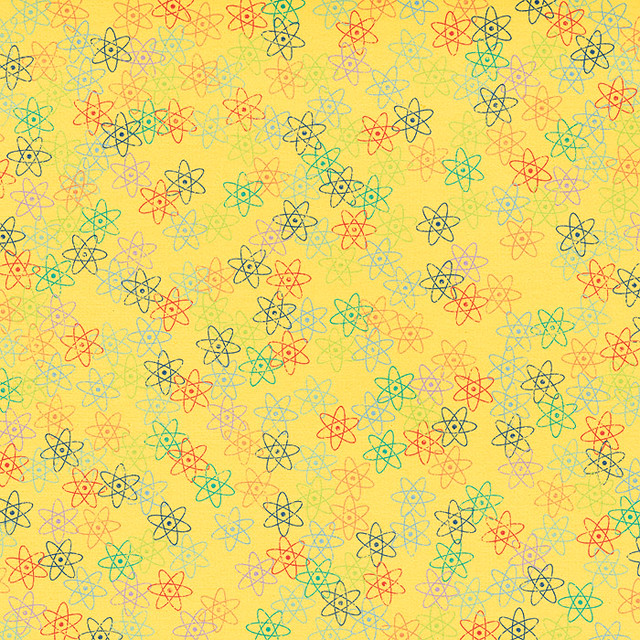
And my photo paper for today:

Scatter Paper
Starting with a photograph paper
Gorgeous Marisa!!
I am so glad my daughter cleaned her room yesterday, so I was able to make a picture of the floor
I recolored it in the color matching my palette.
My Scattered Paper
My Start with a photo paper
Start with a photo.

Here is my start with a photo paper. It is a photo I took at a gathering, and the floral arrangement was in part of the photo. I cut out the flowers and used that portion of the photo to make my paper.
[img] [/img]
[/img]
Whew...I fell behind! Some of these were much tougher than I expected...took a bit of playing around before I found something that I liked and would potentially use.
Multiple Patterns - Created in Photoshop from scratch

Border - This one took forever! I don't tend to use bordered papers, so I started over MANY times before settling on this. Once I stumbled on what I wanted to do, it did go quickly though. I used this ornamental border by Marisa. Just didn't have it in me to create something completely from scratch.

Scatter - Used some bokeh brushes from Photoshop Tutorials. Again this one was a toughie as I tend to prefer geometric shapes that are stretegially placed. I'm glad this challenge was given though...I would definitely use this paper.

Photo - This one I thought would be a piece of cake...had tons of photos to choose from. However, it was far more challenging than I expected. I'm not sure I'd use the paper (doesn't really suit my style of scrapping)...but think it looks okay. When I have more spare time, I'm going to have to play around. I love the idea of using photos as scrapbooking paper! Credit for the text in the photo goes to Obsidian Dawn. She has very user friendly terms of use for her gorgeous creations!

Just posted today's theme: Damask. I also googled Damask since I was wondering if it's actually what I think it is. I guess it technically refers more to the production process (weaving) than the pattern, but here's a sampling of patterns if you need help getting started.
@Janet S is there any chance you might be sharing some of these layered paper files you have made? I am loving them and the stitched one is fabulous. Your aesthetic is so similar to mine.
Here's my Damask. I traced one of the samples from the link I posted earlier.

Is anyone working on coordinating elements? I'm hoping to put these papers up sometime in May and I should probably start working on some elements...
Good Morning (at least here in Texas) Marisa, I am working on coordinating elements. I have 10 made so far and still working daily.
Here is my Damask

Off to make my second kit with this weeks papers
Start with a photo:

Here is my damask paper for today:
[img]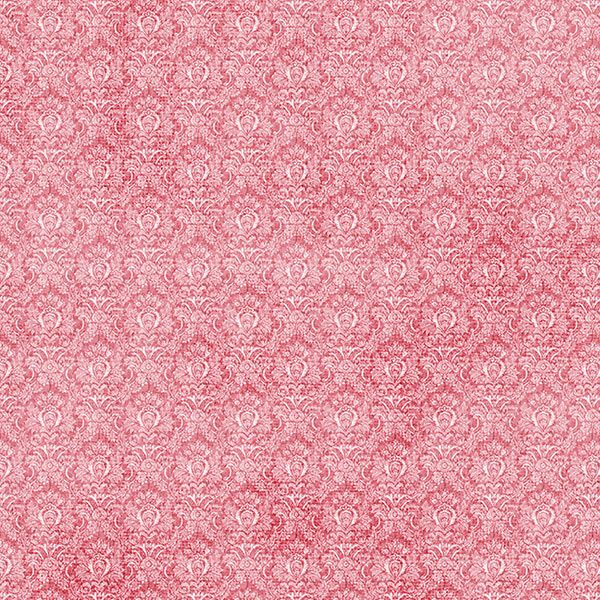 [/img]
[/img]
Pages