Use them traditionally with a photo inside, or use them in a new and interesting way.
The Details
- Challenge ends when April does.
- See updated rules here.
- You must tag your layouts with these TWO tags: may 2018 layout challenge, may 2018 frames
- See entered layouts here.
- Link your layout here in the forum to your gallery. Doing this makes it much easier for others to find your layout and
 or comment on it. If you don't know how to do this there is a great tutorial here.
or comment on it. If you don't know how to do this there is a great tutorial here.

















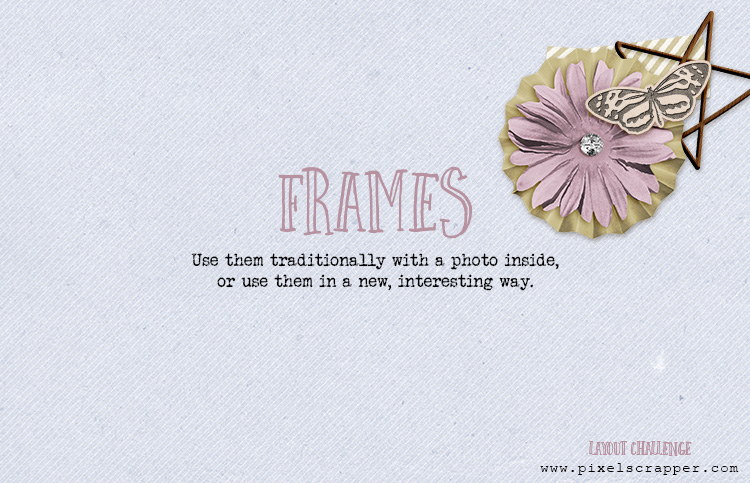
my page today ....pub ok in my blog and all galery's today to (pinterest, scrapbook.com and here to)
This is my first go 'round at trying one of the challenges. It's also my first upload of a page I made.
I have to say, I do not like the quality of changing this image from png to jpg (as specified for uploading to the gallery), everything looks a little blurry to me now. Am I doing something wrong?
*Edited to use the method from Jessica, and it is much better!
Hi Jois, it looks good to me not blurry, i went and "biggie-sized" it from your gallery and it looks GREAT. Beautiful granddaughter and page!!
Welcome to the Gallery Jo! [edit: or is it Jois?] Yes you can see a slight degradation of quality when going from png to jpg, but in my experience its pretty minimal esp if you save with high quality on jpg. But the blurry you are seeing is caused from something else. It's actually a pretty common issue but an easy fix. Here is how to fix -
The "biggie-sized" image that Varia mentioned is the link you want to use....not the link from the gallery image. Hope that helps!
Varia, thank you so much
Jessica, it's just Jo . Thank you so much for the helpful information, I can see exactly what I did wrong!
. Thank you so much for the helpful information, I can see exactly what I did wrong!
Most welcome Jo, sorry for messing up ur name. LOL
No worries, Varia