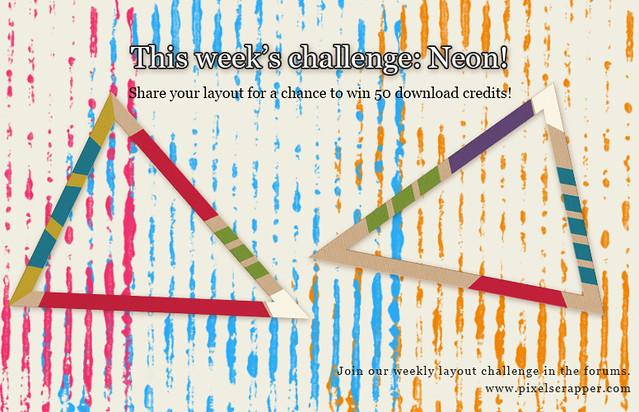
This week your challenge is to use neon! If you need more inspiration, see my post here.
Important Details
Due Date: June 13, 2013, 9am (UTC/GMT +3 hours)
Tag: challenge neon june 2013
Make sure you use this tag exactly, so we can browse easily through the gallery and see all the submissions, and so you can get your points. Please only tag one layout.
See basic challenge rules here.
Check out finished and entered layouts here.

















I am gonna try my hardest to get a layout made.
Here is mine. It was very fun to work with this theme and colors!

find it in the gallery here
Perfect challenge to use the Birthday Bundle on! My layout is located in the gallery here.
Excited to see what else gets submitted for this challenge.
How very appropriate - I have always equated summer with neons. Plus, we just got back from the beach, so what better material to work with...
Here in the gallery.
couldn't wait to work on this challenge!! loved it!
find it in the gallery here
Don't forget to link to your layout in the gallery also so that people can and comment on it
and comment on it 
Elizabeth and Cintia, I edited your posts to include the link to your gallery
this was fun. I made the solid papers myself from PU textures and then blended and increased intensity. took the photos at a farmers market in Panama City Florida this spring.
here in the gallery
https://www.digitalscrapbook.com/sarah-lewis/gallery/kitty-belly-layout-challenge-neon-june-2013
This is my page for this week's challenge. I bits and pieces from the new Birthday kit to create it.
My neon effort.
made a very dark photo taken in the evening work by using the bright colours.
find it in the gallery here
This was real fun! I'm not really into neon-colored, but this challenge was perfect for my photos!

It's in the gallery
Here's mine. Uploaded to THE NEON GALLERY.

Starry Neon
https://www.digitalscrapbook.com/jess-townsend/gallery/challenge-neon-june-2013-layout-stars-scatter-twinkle-curves-pink-blue-black
Super fun layouts everyone! I may close this challenge a few days late, so feel free to keep posting until I lock it.
does a layout have to have a photo?
in the gallery here
@Jess: No, it don´t need to have a photo, yours is fine.
@Marisa: Thanks for the extra time - let´s see if I can make a LO to play along
thanks
Kaleena, thanks a lot for the help! I really appreciate it! I don't think I usually remember to link to the gallery but it'll be easier to remember to do so now! many thanks
I really appreciate it! I don't think I usually remember to link to the gallery but it'll be easier to remember to do so now! many thanks 
Marisa, you crack me up!! You're moving around the globe and you think we worry about stuff not holding to a perfect schedule!! You and Jordan move mountains and now you're doing it on the run! Good luck and best wishes on your new undertaking!!
You and Jordan move mountains and now you're doing it on the run! Good luck and best wishes on your new undertaking!!
@Kaleena: Thank you! Much like Elizabeth, I keep forgeting to link to the gallery. I'll try to be more careful now!
No worries ladies! It just makes it easier for people to comment on your layouts. I just try to help when I can.
Challenge Neon June 2013
help how do I tag it
Hi, Judy!
The text above your layout and your picture are both linked. So you either figured it out or a moderator did it without saying
It is really easy to add a link to a post in the forum though. You just highlight the text that you want the link to be in and then click the buttion with the globe and the chain on it


then a little window will pop up and you put the link in it
Hey thanks Kaleena,
I will tell what I ended up doing, so you can tell me if I did it right.
I went to my profile and copied the layout's image url and on the comment/relpy form clicked the image button. Yellow with landscape.
pasted it in the pop up box, put in 700x700 in size ( as I had already had that sized for web)
After that I highlighted that information in content box, then I clicked the link box and got the pop box
I stopped to get the link url from the page that layout was on, copied it
came back to comment/reply form and pasted it in the link pop up box. In the text area I put in the tag words.(thinking it was to go there)
and clicked ok
We (as I had a few friends on facebook helping me) couldn't figure out how to tag it/apply tag. One of us happened to realize that I may need to change the original tag I had made for it when I originally posted to gallery. So after doing that my layout appeared in the tag cloud. The one friend who was going out for the night figured out how to vote. But she is still out, so we still don't know how she voted and what area/page to do it on.
Please relply back even if I did it right, because I get so confused these days. Thank you so much for getting back to me so soon. All my friends will be waiting to cast their votes for me. I have been pushing that they need to come to Pixal and check it out. I have been posting here for a while and they have followed me over here to Pixal. I am a CT member at Berry Applicious and have been bragging about your site. Everybody is really happy to find such a wonderful place like Pixal. One friend has even bought a unlimited status (the $40 one), and is quite happy with ya all. Enough about us. Thanks so much, Judy
Judy, that sounds mostly right to me, having only done it right a few times myself. As long as you put it in the gallery with the corresponding task tagged, and any templates used, and then put a link to it here in the forum, you should be fine. Also I'm not sure this challenge is votes-based, but it doesnt hurt to get a few hearts and comments, as sometimes there are prizes for that,
Yep you did it right. You can always edit your tags and description and such by gouing to your profile then designer tools then manage layouts and edit the lay out.
You can always edit your tags and description and such by gouing to your profile then designer tools then manage layouts and edit the lay out.
Jess is right most challenges on digitalscrapbook.com aren't vote based and the prizes are awarded as follows:
- Every user who submits a layout for the challenge will get 10 community points.
- One random participant of each challenge will receive 50 download credits (DC) as the main prize.
- Some challenges may include a small prize for the layout which receives the most "hearts."
I am very glad to hear that you and your friends like this site. Marisa and Jordan are awesome people and do all they can to provide such a wonderful place. I am excited to see more layouts from you.
Thanks ya all. You have answered my questions. All this typing in code and urls is confusing till I thought it out. I have to post to many places and Have moved some blinkies. Cut/copy and paste all over everything. Do they pick the winner by drawing names, or by merit? Just wondering when you say random. I glad to be part of this fun experience. I am looking for other fun things to get involved in. Since I know how to enter, it will be easy to think of entering others. I one more question I should have asked last comment. When you are doing the kit challenge and have picked the big bundle to work with. Do I have to take the whole bundle or can I pick from the bundle just the kits that I want? Since the bundle is more than I have in download credits. If you have some suggestions of challenges that might be fun for me like this one, please will you send me a post? I am new to forum life and am quite hesitant to join in. thanks again, Judy
Great layouts everyone! Thanks for taking part in this color challenge! I've given you all 10 community points and congrats to Vanessa D for winning the random challenge!