Some of you have asked how you can share images in the forums. Like this:

Here's how you do it.
If the image you want to post is not already online, upload it to an image hosting service. One that is good, free, and super easy to use is http://imgur.com/. You don't even need to registers to use it. Another good option is Flickr's free service. You could also use something like Dropbox, but it's best to use a service that will automatically resize your image for you, so it will fit nicely in the forum space.
The next step is to grab the url of the image you just uploaded. Like I've said, you want to make sure that the image you're posting isn't too big to fit in the forum space (which is 700 pixels wide). On imgur, the "large thumbnail" size works well:

You can often get the url simply by right-clicking on an image and selecting "Copy image URL" from the drop-down menu. In imgur you can get the URL by selecting and copying the "Direct Link" text (Right-click on the text and select "copy", or use Ctrl-C):

Finally, you want to click on the "insert image" icon above your forum post, and paste the URL of the image (right-click and select "paste" from the drop-down, or use Ctrl-V):

Then just hit okay. If your image is really big, and won't fit in the space, you can use the "width x height" fields to make it fit... something like 700 x 525 will work well for photos.
Posting from Flickr
To post from flickr you can just use the share tab, then select "BBCode" and an image around 500px will fit fine in the forums:

















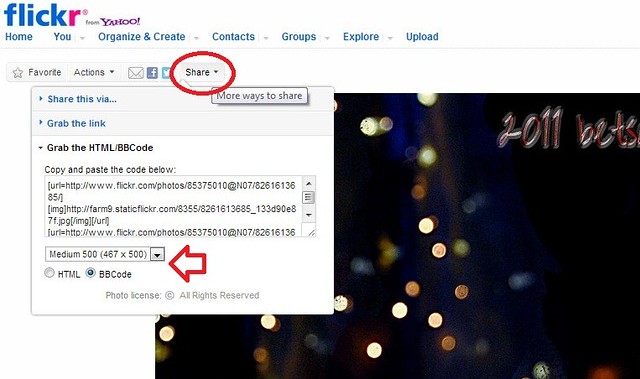
Thanks for sharing this. I couldn't figure it out the other day
I was completely lost and couldn't figure out why a pic had a URL if it was uploaded to my computer - you cleared up a lot - thank
Is anyone else noticing imgur hickups today? Or did they change their format altogether and got rid off the image categry instead they converted all images into hidden posts? Is that what happened? Do I have to look for a new image host?
Honestly, I stopped using imgur after they did away with third party embedding for this one website I would use them for.
I use postimage.org which does have a feature where you can sort images into albums and all. They easily provide all the sharing links you need including for posting on forums. I've been using them since July of 2018 and I absolutely love them.
Thank you, Candace! Their whole interface looks different now, yet I was able to dl my images as a zip.
I haven't seen any hiccups from Imgur (or heard any news from them, as I have an account). My images in the "Setting up a Graphics Tablet" thread are still visible to me, as are all the previews in the latest blog train (and I can't be the only person using Imgur there).
Thank you Amanda! The image linking works, but did you try to access your images via their image section? My image section shows an error and the images are availabe as hidden posts only. The image gallery seems gone.
You mean on Imgur itself? Everything's working as normal there. I click on my username in the top right corner and then on "Images," and I can see my gallery there. If I click on individual pictures, it pulls them up larger with the linking options.
Is there something that changed in your settings, perhaps? I don't know if they have a convenient help desk option.
No, mine's free. I wonder what's up. Have you tried uploading a new file to see what happens?
Either way, I don't know if it's what you're using to host images in things like the blog train thread, but I can still see your images just fine.
Oh, I suppose there's also the possibility you've somehow exceeded a bandwidth limit, but I don't know if they even have one let alone what it would be.
Edit: I found this, which might help: https://help.imgur.com/hc/en-us/articles/201746817-Post-Privacy-Settings I did notice if I go to my "gallery profile," all my images are marked as hidden, but I'm using the desktop version of the website so that's the default anyway, and that's fine by me. That just means they're only accessible via direct URL, such as posting them in the forums here. That link does have a "contact support" button at the top that might help you out.
Many thanks again, I much appreciate this.
That does sound weird. Hopefully the link helps, and you can get some answers.

The link was so helpful, really!
 Thank you so much! I got some answers already and they are as follows: all what I am describing above has happened, but where we had to ul the images singularly to the section called 'images', we can now ul up to 20 pics to one single post in the section called 'hidden posts' all of which have single links and embedd options, allowing us consequently to create albums or topics with the posts. Not bad really.
Thank you so much! I got some answers already and they are as follows: all what I am describing above has happened, but where we had to ul the images singularly to the section called 'images', we can now ul up to 20 pics to one single post in the section called 'hidden posts' all of which have single links and embedd options, allowing us consequently to create albums or topics with the posts. Not bad really. 
Interesting. I hadn't noticed. Glad the mystery was solved!