I made a really pretty floral pattern in PSE that I'd like to save as a pattern. I've always had trouble doing this because when I save things as a pattern they don't line up. Is there a really easy tutorial that can help me with this? I'm not even sure if this can be made to repeat since it's asymmetrical...
Thanks!!
ELEMENTS: creating a repeatable pattern
Sun, 02/10/2013 - 08:00
#1
ELEMENTS: creating a repeatable pattern












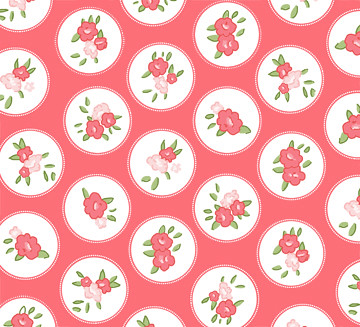
I struggle a bit with that myself. I have a tutorial here that might help. Also, Photoshop has an "offset" filter which can be helpful, although I often find it a bit of a pain....hopefully someone can give us some advice!
There is a tutorial here for PE and repeating patterns.
Photoshop Elements Tutorial: Designing Repeat Patterns
http://www.linda-matthews.com/photoshop-elements-tutorial-designing-repeat-patterns/
Thank you so much Marisa and Judy, I'm going to look at the tutorials
Thank you for this link. You just saved me hours of trial and error!
All of the duplicates have been deleted. Sorry this has affected your community points, but they were duplicates.
Not a problem about the points. Thank you for correcting my flub.
Thank you for the link, I am going to try this
If you can get access to it I would recommend creating a repeatable pattern in Adobe Illustrator. Not only can you create it so that it is perfectly lined up, but it will also be seamless, and most importantly it will be created as a vector which you can easily open in Photoshop and you can scale it as small or large as you would like and always maintain crisp and sharp edges.
Judy, Thanks for this link. It is a wonderful tutorial and glad it was still here. I have saved it so I can refer back to it as I tend to forget sometimes how to do things unless I have done them 50 times. Anybody else like that or maybe it's just that old age thing AGAIN.
Glad the link still works. Enjoy!
I agree with marissa a few posts back on the offset option, and that tutorial on the pattern, that is the one i used to learn and its great! you can use the offset to make stripped paper, but its a pain the butt, so i end up just using a action that does it lol
That is a terrific tutorial! Thank you so much!