I enjoyed seeing everyones kits and I can't wait to see them completed.
The last step before we are ready to release our kits is making previews. Before you get to making them QC your papers and elements - fix whatever needs fixing. You can ask fellow digi scrapper to QC your kit, it's always good to have someone else to look at your designs.
This weeks challenge:
- create preview of your kit.
I know it may seem easy but with a bigger collection it is actually very hard and time consuming.















A couple tips if you need them:
You can download and use the DigitalScrapbook.com preview if you want.
If you need help with the papers, I have a little video here.
OMG, Marisa that helps so much!! I cannot believe I missed that tutorial.
Thank you Marisa for the links
I know someone had given me a chart of what size everything is supposed to be saved at but, I can't remember where I saw it. If anyone knows can you get me a link? Thanks in advance!!
@melanie it's from this thread: https://www.digitalscrapbook.com/forums/digital-scrapbooking/digital-scrapbooking-discussion/iso-post-that-had-element-size-guide (I've bookmarked it!)
France, Thank you so much! My sizes were way off on some things!
How do I add journaling cards to my preview without covering all my papers? I was trying to get ideas by looking at the kits on here but most have the cards separate. Should I do them on it's own preview? I have 10 cards total!
I couldn't fit it all on one preview, so I set it up kind of like a bundle. Hope that's ok. I added some things as well.
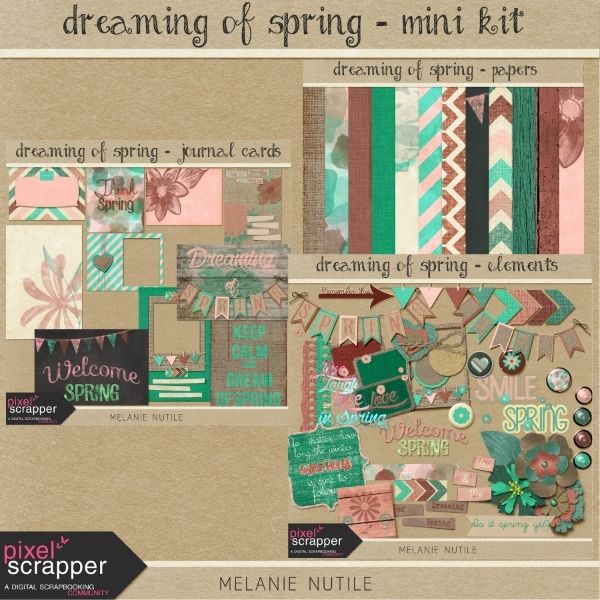
Melanie, when making preview you don't have to fit all your elements and cards
Here's the whole thing. I'll list each component separately on my blog, but was curious to see what everything looked like together, minus the quick pages! lol
Hello, here is my first kit, I'm not sure that all the element are with a perfect quality (the baloons for exemple)
there is 33 papers, 42 éléments and 2 quick pages in my kit.
Looks good ladies. I still need to do a bit of work on mine! Not much happened scrap-wise in March,I hope to make up for it in April (and during the Easter long weekend). My wrists are sore too, from computing and from repetitive strain at work (I undo and redo a lot of those little bags with some sort of twist tie at the top).... soooooo my first priority is getting rid of the pain/discomfort, and that means not too much time on the mouse!
Ladies your previews look great. I can't wait to see the rest.
I'm going to go ahead and release my kit. Not sure if we were supposed to wait, but since mine is for Easter, I better go ahead and let it go lol.
Ania, thanks so much for this challenge!
-Lisa
Is there a tutorial anywhere about sharing kits? I have dropbox, if I'm able to use that.
Melanie, I use Dropbox to put links to from my blog. I created a folder called Lavender Mint Graphics, then have folders inside with each kit name, then inside those a zip file for download. I right click on the zip file and choose "share Dropbox link". It will be copied, then you can insert the link wherever you need to.
Hope that helps
-Lisa
Great thanks Lisa! Should I put the link for my kit here or in freebies?
I'd say Both Melanie, but definitely do put it in the freebie section, and make sure to put if it's PU or CU in your subject line (I think there's a "how to" sticky post in there). I've lost my momentum on this one, I hope to regain it soon. Just became too much with the April Blog Train so neither got finished..... though a long weekend always does wonders to my creativity, however I do have a few batches of soap to make and a pile of clothes to mend... so we'll see what happens! but I'm in good spirits so that's what matters the most
but I'm in good spirits so that's what matters the most 
I really like the colours and theme of your kit Melanie!
Melanie, I agree with France ... both places!
France, that makes me wonder ... once I begin (trying) to sell stuff, I guess I need to make a new thread with CU in it.
-Lisa
Thanks! Now, I just have to put everything on dropbox and get it on here. I've been in a slump lately, that I can't seem to shake. I hope this ends soon!
Ugh, late again because of being sick. Catch up is HARD! I already released the free kit for the blog train last month, but here is the full kit I have been working on for my Etsy. I removed some things, added more, and there is still a bit more in the works. Each one should link to a larger image for a better look.
A quick question, what is generally your ratio of CU items to items you create yourself? Even though this kit has quite a bit of my own extractions and some artwork from my sister, I feel like I heavily relied on DigitalScrapbook.com and other CU items I bought. Or does anyone really try to be conscious of this? Just food for thought!
It is good to have I would say 80% of your own and 20% of elements from others. With time when you learn more and you will have your own stash you will stop using as much designer resources. It takes time though to make your own stash. In the beginning we all use more templates.
Okay. That makes me feel a little better. Thanks for the input!
Melanie! Your bundle is gorgeous! I love the colors and textures you used.
Melanie! Your bundle is gorgeous! I love the colors and textures you used.