I scrap all my layouts to 8.5x11 because I like that size better than the traditional 12x12...they just fit on my bookshelves easier so that's basically the reason. I get a lot of questions from ladies about where I find my templates that size or how do I re-size the 12x12 templates. Instead of repeating myself a lot I decided that I would just create a post and show exactly what I do and show the beginning template, how I change it and then the final product.
First off I have to say that I LOVE Cindy Schneider's templates over at Sweet Shoppe Designs. I use my scrapbooks as photo albums mainly so I tend to want to put multiple photos on one page. Anywhere from about 3 to 10 sometimes. Cindy has lots of templates for many snapshots and lots of papers and embellishments so that is why I like her templates. For this example I am going to use Cindy Schneiders Half-Pack 106 pg.2 template. The starting template looks like this:
I set my guides to 8.5x11 so that I can see the space I have to work with:
Now that I know the space I have to work with I group my objects into logical groupings for res-izing or moving around:
Here is how I moved things around:
Here are some other examples of the original templates and my re-sized layouts:









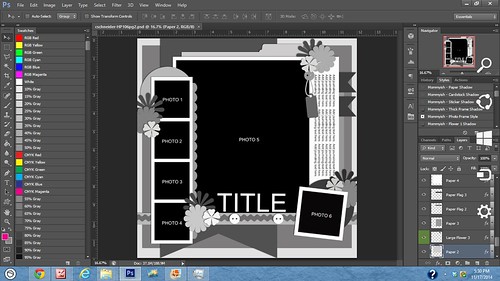
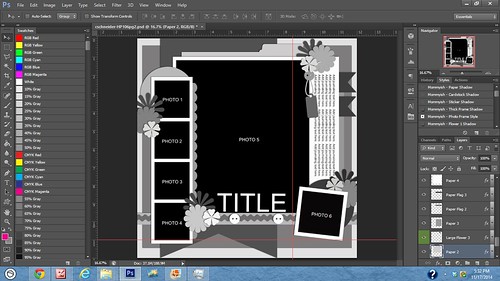

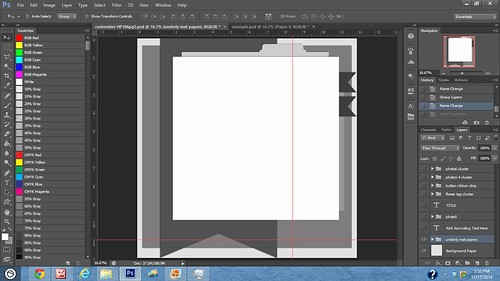
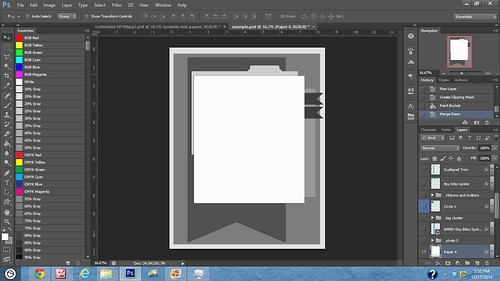
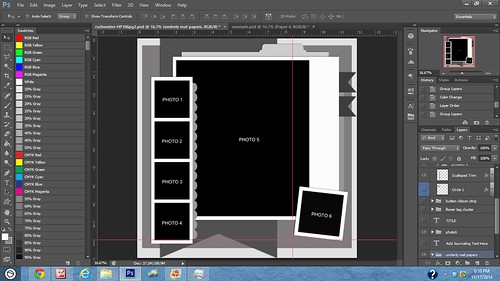

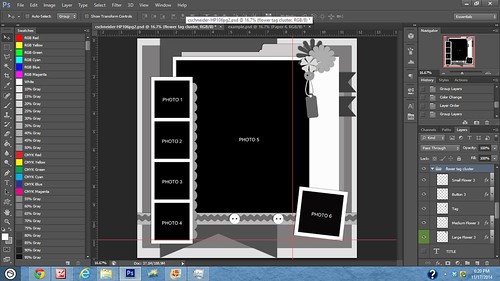

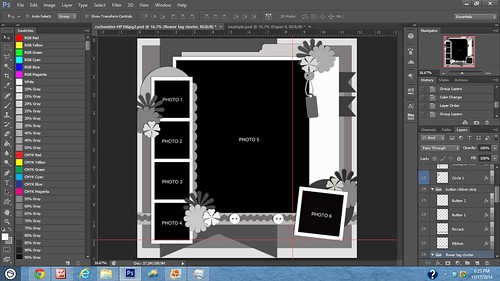

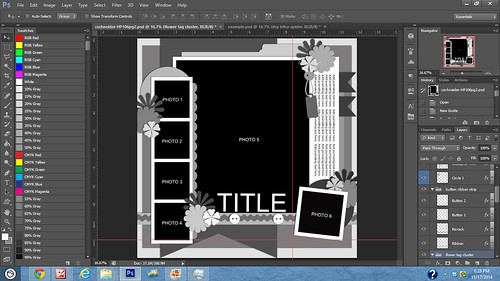

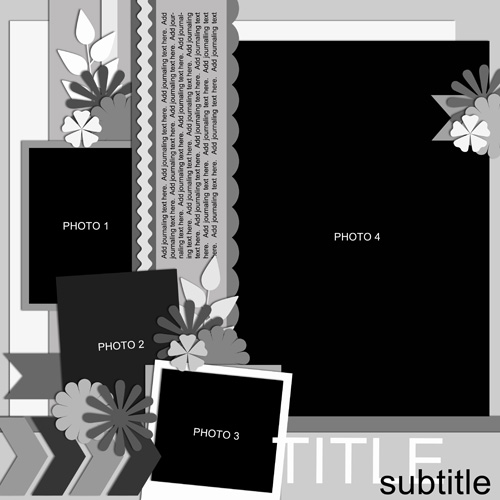

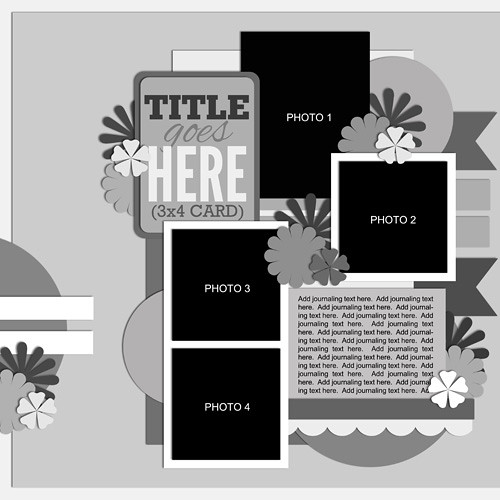
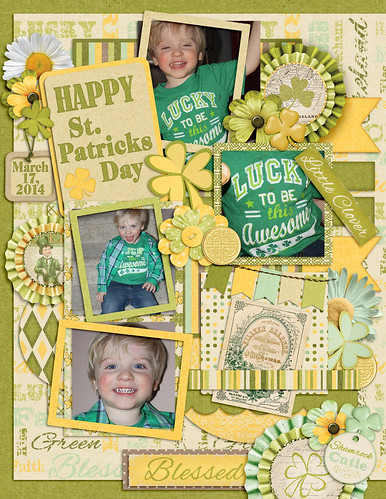
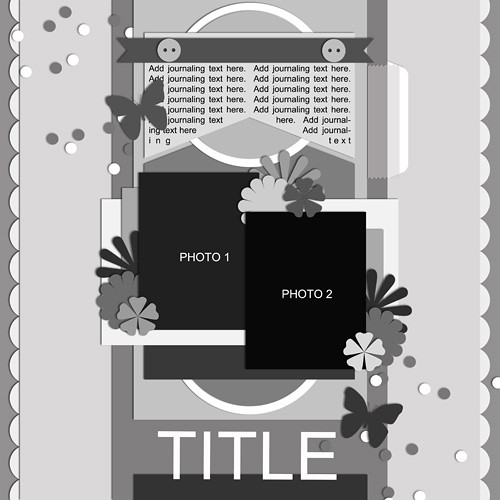
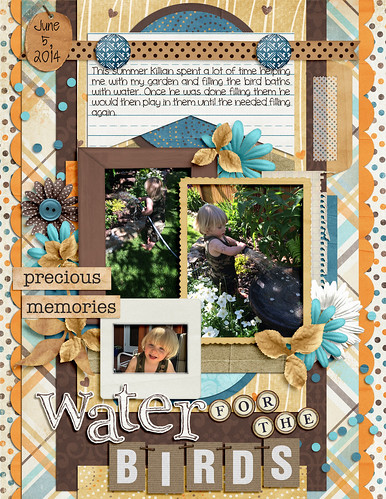
It's nice to see I'm not the only one using 8.5x11! I've not used many templates because of the extra time needed to adjust them, but I know in the long run it would probably be faster. I usually end up just making up may pages as I go with TONS of pictures too. Thanks for sharing your method!
When I'm working with quickpages rather than templates, I find I have two options (both would work for templates too - but you've got more control on templates) - either crop out a section with the right ratio (often I resize to 11x11 first and move it around to see what looks best on the page), or resize to 8.5x8.5 and put a complementary colour of paper in the background. When I'm working with a template and I know I'll be replacing things that get skewed, I'll sometimes actually resize to 8.5x11 - the success of that depends a lot on how "square" the template is though.