Hello! I'm making a gift for a little girl - and a page for my scrapbook too! She had a Princess Birthday and I'm trying to create something that looks like one of these photos (below). I know how to get the girls cut out and laid out but I can't figure out how to do the background and cut outs. Any ideas?
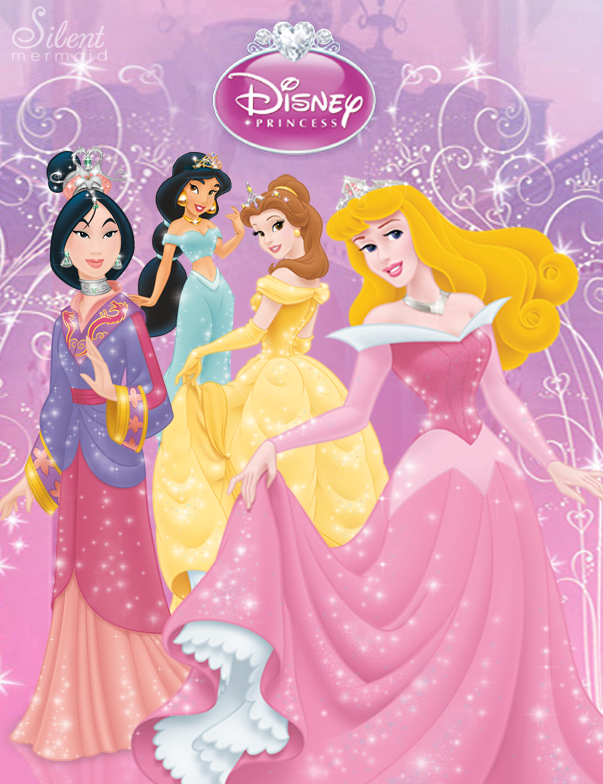



I always try to avoid using actual Disney images, they are really picky about copyrights and even though this is for personal use, I still avoid it if possible. I did a princess themed layout one time though and created the same look without using their characters. I'll try to remember what I did... I started with a gradient background, pink to purple, then added some noise. I might have even found some kind of glitter overlay online, can't remember where. I haven't searched here, I'm sure you could find something as a starting point.
A very important trick in Photoshop is to use different brushes. You can do an online search for "swirly Photoshop brushes" or something and you'll probably find some decent free ones. Once you load them into your brushes palette (let me know if you need help with that) it is as easy as clicking the right one where you want it.
You will have a "crosshatch" brush in your assorted default brushes and you can use that to add some sparkles.
There are free "Disney" fonts out there too.
Does that help?