Hi everyone! I have some basic questions that I need answers to and I know this is the place to find them. You are all so kind and helpful.
Here goes:
1) How big do you make elements?
2) How do I set up a blog?
3) How do I put my kits, papers, etc. on one of those preview cards? Where do I find them?
4) How do I upload and share my kits, papers, etc. for download from an app?
I'm sure I'll have more questions, but these seem to be the pressing ones.
Thank you!
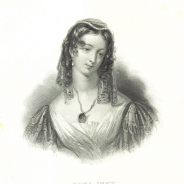

Hi, Susan!
I can point you in the right direction for some of your questions, so here goes:
You can find a terrific guide on element sizes on Tina Shaw's Blog
You might like to check out The Daily Digi's Digital Design Quality Manual - a PDF copy can be downloaded at The Daily Digi
Marisa has made a video tutorial on making a paper preview, which you can find HERE, and you can download her preview template HERE
Here are previews for 3 types of kits: elements only, papers only, and both papers and elements.
[img] [/img]
[/img]
[img] [/img]
[/img]
[img] [/img]
[/img]
You need to put some basic information on your preview:
The name of the kit or bundle,
Your designer name, if you have one, or just your own name,
What is included in the kit (elements, papers, and how many of each)
Whether the kit is for personal or commercial use
Not shown here, but I've just started to put the size and resolution onto my previews, too. For example, if it's a journal card kit, I would say something like 3x4 inch cards | 300 dpi, if it's a paper kit, it would be 12x12 inch papers | 300 dpi.
When you're making your previews, it's pretty similar to making a layout, just resizing and moving things around until you like how it looks.
I post my preview images to Imgur, and my kits to 3 file sharing sites, so people have a choice about where they download from. My sites are Dropbox, Google Drive, and Jumpshare. Try to avoid sites like Mediafire and 4Shared, if you can, as they have been known to download malware onto users' computers. Most sites have a free option, to start you off, and you can buy extra storage - on the sites I use, I pay around $10 US per month for each site, and have a terabyte of storage on each site.
(I'm actually in the middle of creating a tutorial about exactly what I do when I'm creating previews and getting kits ready to upload and post, so I'll come back here when I've finished that. It will have sample files included.)
By the way, I can't help you with setting up a blog as I don't have one myself, but there are a LOT of people on this site who have one, so you'll definitely get help from someone else on that one!
Thank you so much Robyn!! This is very helpful and I'm sure there are others that will benefit from this information. I have 3 different kits started already and hope to be sharing some freebies soon.
Looking forward to seeing them, Susan! (I'm still working on the tutorial!)
Hey Susan! I´m a bit old on the blog thing, but the most used host is blogger (blogspot) from google. The good things about it are: If you have a google account you already have an account on blogspot, and it´s simple to set up.
To make your files downloadable you need to host them somewhere, like Google Drive, Dropbox, etc and them put a download link on your blog.
Thank you! That's a big help to me. I do have a google account already so this would be a good idea. I really appreciate the help, thanks again.
Not only is all this information helpful to Susan, but it's helping me a lot, as well! Thanks everyone!
Hey Susan, Very comprehensive & helpful information you've shared, No, I got the clear idea.
Hi Robin,
I'm very new, and I would be interested in knowing when you get that tutorial complete.
Thanks!